v7.0 [May 1, 2019]
Bug fixing update.
v5.5 [Jun 9, 2014]
Improved: Changed to fix the value of qp_minus26 in H.264 video streams encoded by the x264 encoder. This revision increases compatibility with players.
- Fixed a problem in the Source Stage where the clip number was not updated when replacing a clip in the clip list.
- Fixed: Did not display the correct resolution in the Preview window of the TS/PGMX title selection when a clip which exceeds 2K was imported.
- Other corrections.
v5.4 [Jun 28, 2013]
--Added the VST plug-in filter for audio filtering as a function. *Supports only VSTe; VSTi/VST MIDI cannot be used.
--Now supports the AVX2 instruction which is an extension for Intel 4th generation Core processors.
--Also added SSE4.1/SSE4.2/AVX/AVX2 set options in the CPU/CPU settings window of the preferences. *This function is only supported in Windows 7 SP1 or later.
--Supports the MP@HPL(Level HighP) of the MPEG-2 video standard for MPEG file output settings. Related to this new option, 60fps is available when 1920 x 1080 is selected in the settings window.
-- Supports Level 5.2 of the MPEG-4 AVC standard for MPEG file output settings. Related to this new option, a maximum of 120fps is available when 1920 x 1080 is selected in the settings window.
-- Improved to recognize a Dolby Digital audio stream which has several channel modes when the TS analyzer is used.
-- Supports importing .sgi(Silicon Graphics Image) and .tga(Truevision Targa) files by using the Image file reader.
-- Supports importing the original format type Blu-ray data (has Linear PCM audio) outputted by specific software.
-- Supports importing QuickTime type MOV (MPEG-4 AVC/Linear PCM) files.
-- Made the file output speed faster in the 64-bit Windows environment.
-- Changed the interval to 500ms for the "At interval" of the Preview update in the Encode window.
-- Changed to remove the output file name cache when all clips are cleared in the Normal mode.
-- Supports importing a non-standard MP4 file recorded by specific smart phones.
-- Now capable of importing each resolution file if a Blu-ray title has several resolution files by using the Blu-ray title selection.
-- Improved to adjust a file level to the actual level if possible when importing a file which has a different level described in the header from the actual data stream in MPEG-4 AVC files.
--Fixed: The output speed slightly decreased when the Deinterlace, Picture resize and Noise reduction (time) filters were enabled in Ver.5.3.3.95 or later.
--Fixed: An error occurred when outputting AAC audio with "4ch surround (2/2)" channel mode.
--Fixed: A subheading was not applied to the clip name when importing a WTV/DVR-MS file.
--Fixed: Did not import the specific DVD-video file even if the file list was displayed.
--Fixed: An audio stream (Dolby Digital) could not be recognized when importing an MPEG file which was created by specific DVD authoring software.
--Fixed: Part of Movie fragment-type MP4 files could not be recognized.
--Fixed: An error occurred at 50% progress when outputting a source file which was being imported via the VFAPI plug-in with x264 VBR 2-pass settings.
--Other: If you own TMPGEnc Move Plug-in SpursEngine, please update to the latest version of the plug-in for TVMW5 before using this version. (You can download the latest version from your user account.)
--Other minor corrections
v5.3 [Aug 22, 2012]
Now supports PlayStation® Vita and iPad® (3rd Gen) output templates in the Mobile/portable device MP4 file output format.
Supports FLAC audio file import and output (upon outputting, it is available only for MKV container).
Supports HE-AAC, HE-AAC v2 Audio output (available for the supported formats).
MPEG-4 AVC (x264) encoder updated.
Optimized the preliminary process to initialize the exporter, therefore the preparation duration has become shorter.
For the Intel Media SDK encoding, removed the unsupported settings for MPEG-4 AVC output, and added the value of the Minimum bitrate according to the specification of the Intel Media SDK.
Made it possible to set the vertical size in multiples of 2 for MPEG-4 AVC output when the x264 encoder is used.
* Multiples of 4 are necessary for interlaced encoding.
Supports multiplexing MP2, MP3 and Dolby audio into a MP4 container.
* Some players could not play the multiplexed audio other than MPEG-4 AAC Low Complexity.
Enhanced the MPEG-2 transport output for the Blu-ray standard file output.
Added the audio formats ,e.g. multi-channel LPCM, to multiplex for MPEG-2 Transport (HDMV *for BDMV) file output.
Added the audio formats ,e.g. MPEG-2 AAC, to multiplex for MPEG-2 Transport (BDAV Common *for BDAV) file output.
Reduced the memory usage when decoding MPEG-4 AVC.
Improved the TS file importer. As a result of this, the clip naming method has been changed.
Improved the Blu-ray/AVCHD Reader, and changed the method of the distinction between playlist and clip.
Only displays clips when the content of the playlist and clips are identical.
Imports the time zone and recording time when the playlist contains them.
Does not display each m2ts file separately when a clip contains several m2ts files.
Improved the threading process speed of the 24fps deinterlace filter.
Improved the movement of the volume uniformization "Average" filter to get closer to a more average value. As the result of this, the prior version of the "Average" filter is displayed as "Average (legacy)"
Improved the picture series file reader so that it will not import them sequentially. The behavior can be changed from the Clip property window when such pictures are imported.
Improved the edit mode in the Timeline Layer mode. The following changes have been made:
The paste point from the clipboard became the current cursor position.
If possible, retains the positional relationship (Time/Layer/Transition) between each clip at the time of copying to the clipboard when pasting.
The Keyframe Tool can be used from the context menu by right-clicking with the mouse.
An error occurred on the Cut-edit window when using a specific driver version.
Changed the compatibility of the project file. Along with this correction, older versions cannot load the project files saved with this version or later. (This version can load the project files saved on previous versions without any problems.)
Other minor corrections.
v5.2 [Dec 23, 2011]
-Now supports Intel® Media SDK 2012 for Intel Quick Sync Video and the hardware decoders.
-Fixed an issue where the application would sometimes freeze while playing a video on each preview window.
-Fixed an issue where noise would be added to the audio when reading 20/24bit PCM audio via the Media foundation Reader.
-Fixed an issue where the application would sometimes freeze with when reading certain ISDB subtitles.
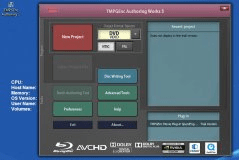
TMPGEnc Authoring Works 5 is software that can create a Blu-ray or DVD disc